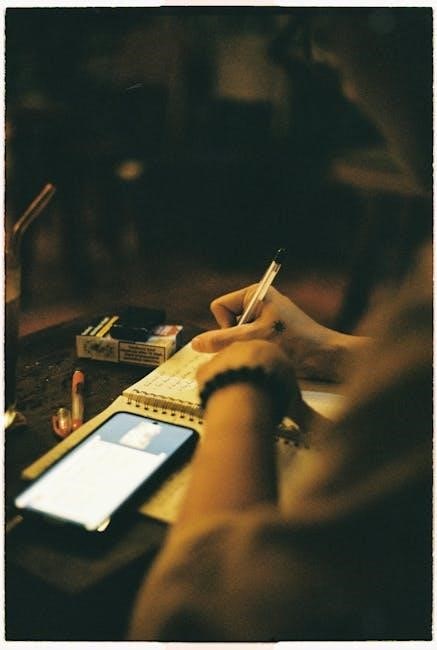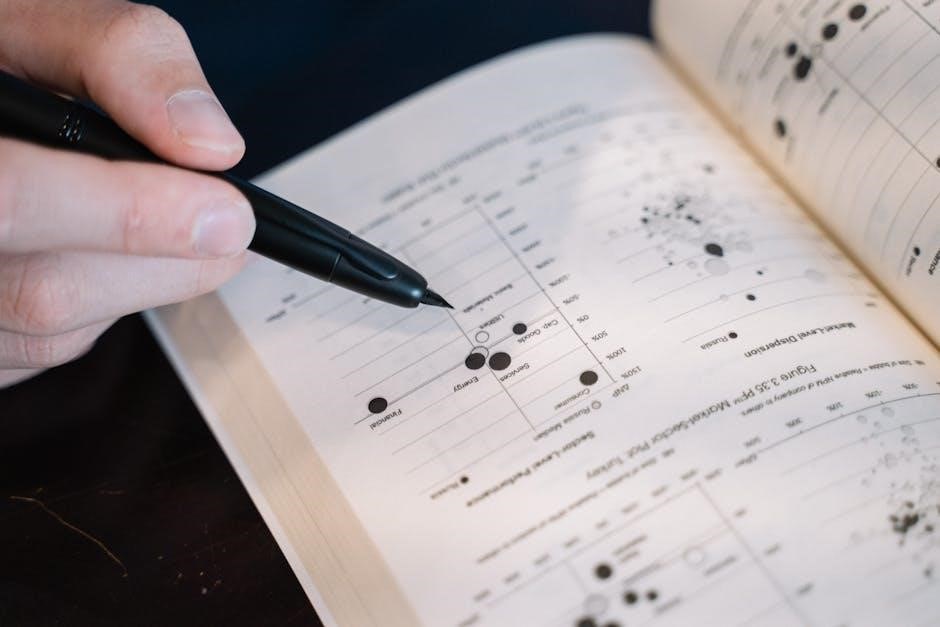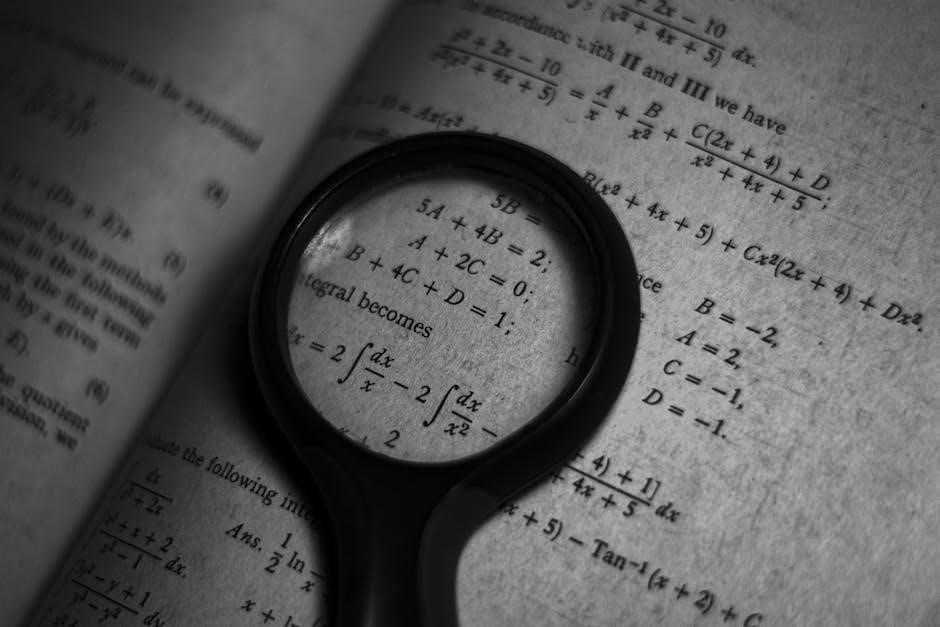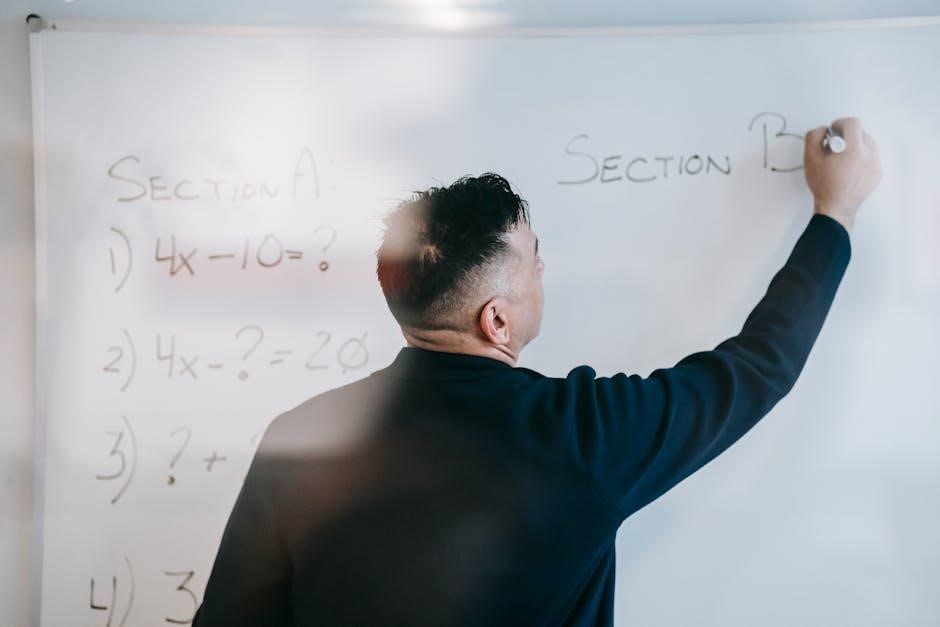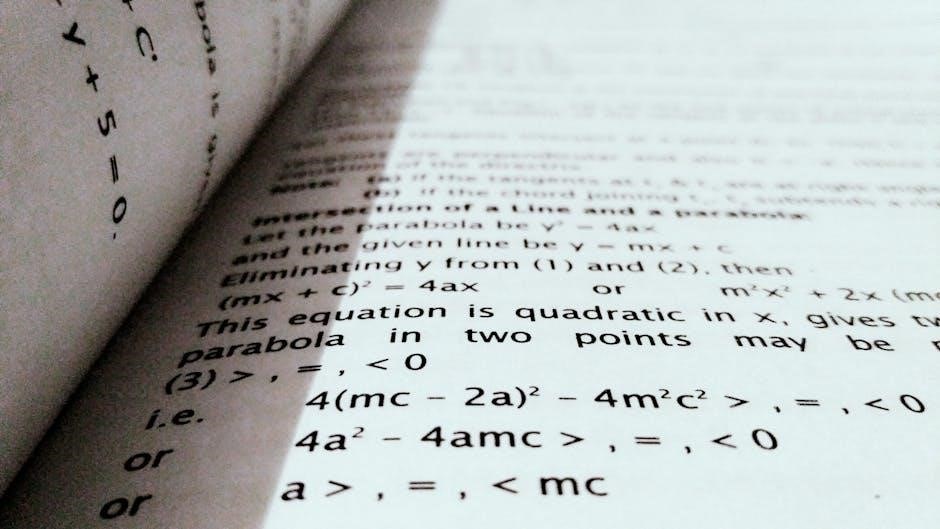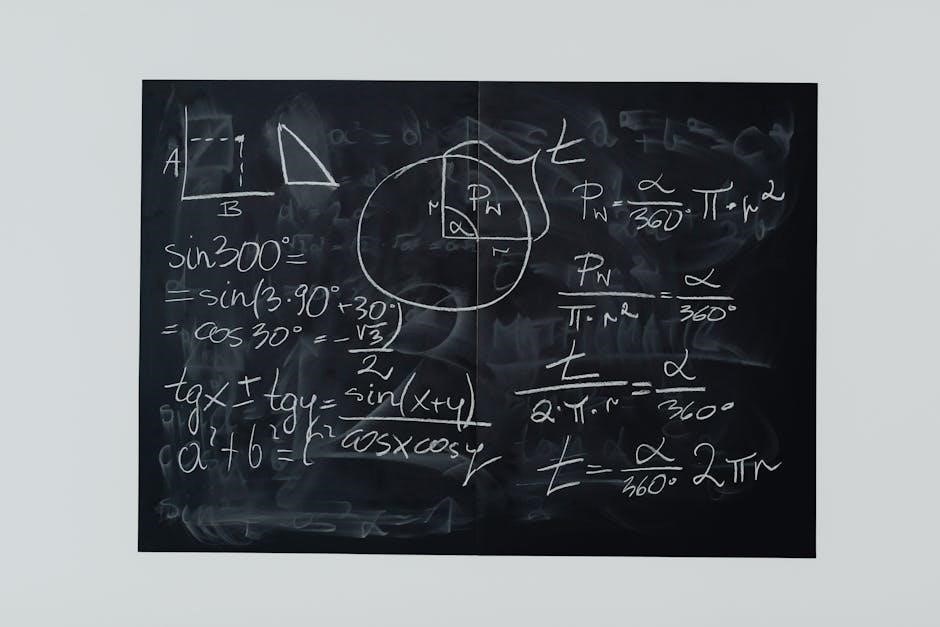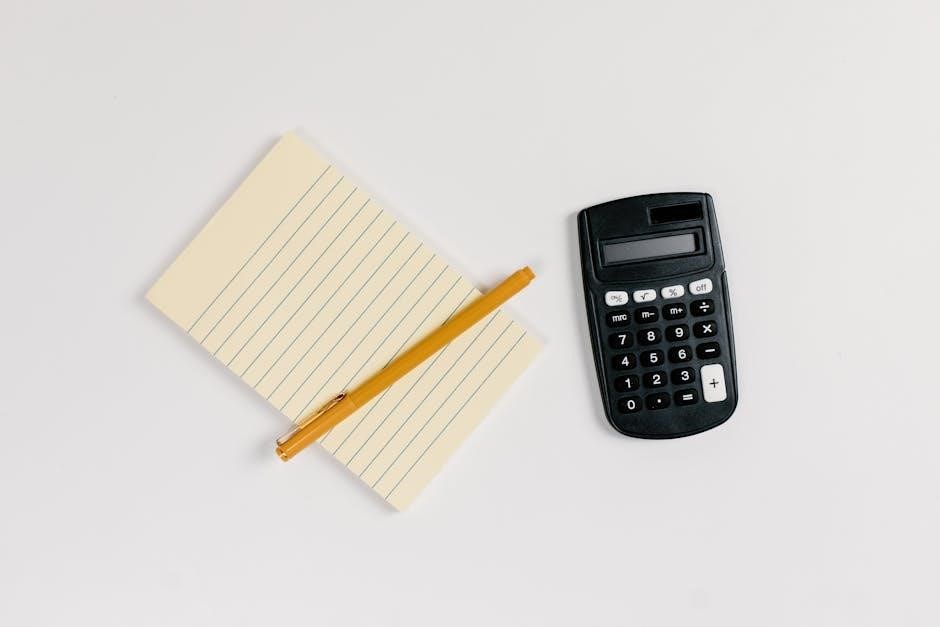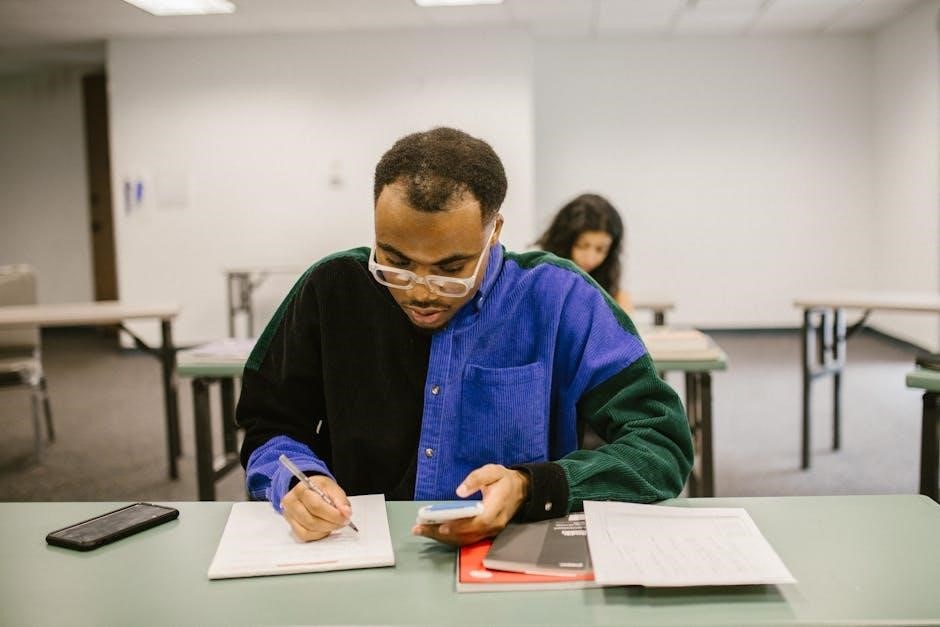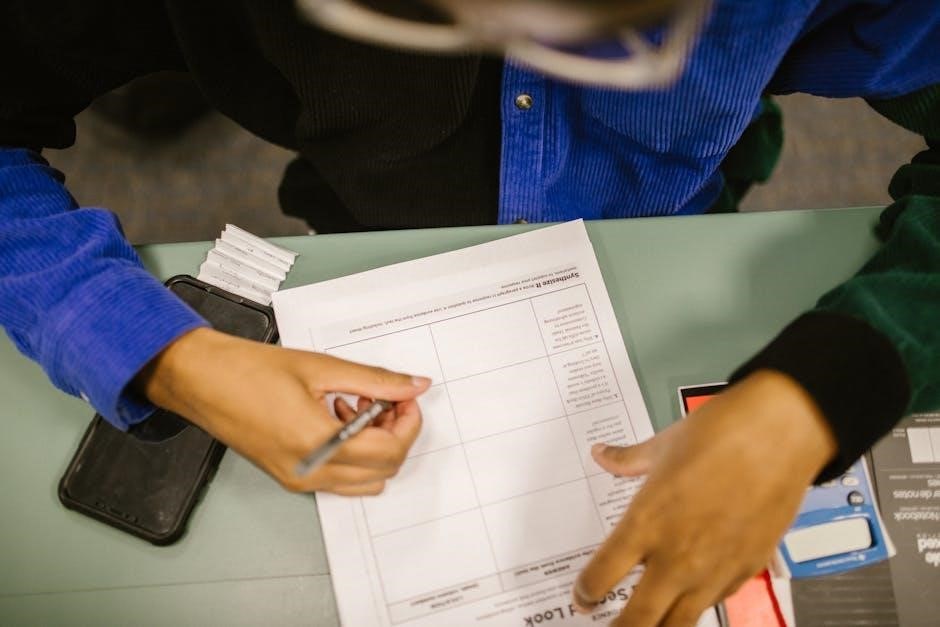home winterization checklist pdf
Indoor Winterization
Ensure your home stays warm and safe by following these steps. Test your heating system and thermostat, reverse ceiling fan direction, seal the fireplace, and protect indoor plumbing from freezing.
- Heating System Check: Inspect and test your heating system to ensure it works efficiently.
- Thermostat Testing: Adjust or replace your thermostat to maintain consistent temperatures.
- Ceiling Fan Direction: Reverse fan rotation to circulate warm air evenly.
- Fireplace Preparation: Clean and seal your fireplace to prevent heat loss.
- Plumbing Care: Insulate exposed pipes and drain water from indoor plumbing.
These steps will help you prepare your home for the cold months ahead.
Heating System Check
A thorough heating system check is essential to ensure your home remains warm and energy-efficient during the winter. Start by turning on your heating system to test its functionality. Check for any unusual noises, leaks, or cold spots in the ducts. Inspect the air filters and replace them if they are dirty or clogged, as this can reduce airflow and increase energy bills. Ensure all vents and registers are unobstructed to allow proper air circulation. If you have a furnace, verify that the pilot light is functioning correctly. For heat pumps, inspect the outdoor unit for debris or ice buildup. Consider scheduling a professional maintenance visit to inspect and clean the system, ensuring it operates at peak performance. A well-maintained heating system not only provides comfort but also helps prevent costly repairs during the cold months. Regular checks can also improve safety by identifying potential issues early.
- Test the system before the first frost to ensure it works properly.
- Inspect ducts for leaks or damage and seal them if necessary.
- Replace filters to improve airflow and efficiency.
- Schedule professional maintenance for a thorough inspection.
By addressing these steps, you can ensure reliable heating throughout the winter season.
Thermostat Testing and Adjustment
Testing and adjusting your thermostat is a crucial step in winterizing your home. Start by ensuring your thermostat is functioning correctly and providing accurate temperature readings. If your thermostat is old or outdated, consider upgrading to a programmable or smart model, which can help you save energy by adjusting temperatures when you’re not home. Check the battery if it’s a wireless thermostat and replace it if necessary. Set your thermostat to a lower temperature when you’re asleep or away to reduce energy consumption. Program it to maintain a consistent temperature during peak heating hours. Additionally, ensure the thermostat is level and securely mounted on the wall to avoid incorrect readings. Testing the thermostat’s responsiveness by raising and lowering the temperature can help identify any issues. Adjusting your thermostat settings can improve energy efficiency, lower heating bills, and maintain a comfortable indoor climate. Regular checks ensure it operates smoothly throughout the winter season.
- Upgrade to a programmable thermostat for better energy control.
- Replace batteries in wireless models to maintain functionality.
- Set lower temperatures during inactive periods to save energy.
Proper thermostat adjustment ensures efficient heating and cost savings.
Ceiling Fan Direction
Reversing your ceiling fan direction is a simple yet effective way to improve indoor comfort during winter. Most ceiling fans have a reverse switch that allows them to rotate clockwise, which helps circulate warm air that rises to the ceiling back down into the room. This can make your home feel warmer at a lower thermostat setting, reducing heating costs. To adjust the direction, locate the small switch on the fan’s base and flip it. Operate the fan at a low speed to avoid creating a cooling effect. This technique ensures that warm air is distributed evenly, preventing cold spots and maximizing the efficiency of your heating system. Regularly cleaning the fan blades before reversing direction can also improve air circulation. By taking this step, you can enhance your home’s warmth and energy efficiency during the colder months.
- Reverse fan direction to circulate warm air downward.
- Operate at low speed to maintain a cozy environment.
- Clean fan blades for optimal performance.
This small adjustment can significantly improve your home’s winter comfort.
Fireplace Preparation
Preparing your fireplace for winter is essential to ensure safety and efficiency. Start by having your chimney professionally cleaned to remove creosote buildup, which can cause fires. Inspect the damper to ensure it opens and closes properly, allowing for proper ventilation. Check for any cracks or damage in the chimney or fireplace that could lead to carbon monoxide leaks. Install a chimney cap to prevent debris and pests from entering. Store firewood in a dry, accessible location to keep it ready for use. Additionally, ensure that your fireplace screen is in good condition to contain sparks and embers. If you have a gas fireplace, inspect the pilot light and connections to ensure they are functioning correctly. Finally, test your fireplace by lighting a small fire to confirm everything works properly before the cold weather sets in.
- Clean the chimney to remove dangerous creosote buildup.
- Inspect the damper for proper function and ventilation.
- Check for damage in the chimney or fireplace.
- Install a chimney cap to prevent debris entry.
- Test the fireplace with a small fire before heavy use.
Proper preparation ensures a safe and cozy fireplace experience during winter.
Indoor Plumbing Care
Protecting your indoor plumbing during winter is crucial to prevent costly damage from frozen pipes. Begin by insulating exposed pipes in unheated areas like the garage, basement, or crawlspace. Use foam pipe insulation or heat tape to keep them warm. Disconnect and drain hoses from outdoor faucets, then install freeze-proof spigots. Seal any cracks or gaps near pipes to prevent cold air from entering. Let cold water drip from faucets served by exposed pipes, as running water freezes at a lower temperature. Open cabinet doors under sinks to allow warm air to circulate. If you plan to be away for an extended period, consider draining your water heater and pipes. Additionally, know the location of your water shut-off valve in case of an emergency. Taking these steps will help safeguard your plumbing system from freezing temperatures.
- Insulate exposed pipes in unheated spaces.
- Disconnect and drain outdoor hoses to prevent freezing.
- Seal gaps near pipes to block cold air.
- Let faucets drip to prevent pipes from freezing.
- Open cabinet doors to circulate warm air.
Proper care ensures your indoor plumbing remains functional and protected during winter.
Outdoor Winterization
Prepare your home’s exterior for winter by removing hoses, draining irrigation systems, and protecting outdoor plumbing. Insulate outdoor pipes and seal any gaps to prevent freezing.
- Disconnect and drain hoses from outdoor faucets.
- Turn off irrigation systems and drain them.
- Insulate outdoor pipes in unheated areas.
- Seal gaps near outdoor plumbing to block cold air.
These steps ensure your outdoor systems remain protected during the cold months.
Gutter Maintenance
Clearing and maintaining your gutters is essential to ensure proper water flow and prevent ice buildup during winter. Clogged gutters can lead to ice dams, which may damage your roof and foundation.
- Remove leaves and debris from gutters and downspouts to ensure proper drainage.
- Inspect gutters for damage or sagging and repair them if necessary.
- Install gutter guards to prevent future clogging from leaves and debris.
- Ensure downspouts are clear and direct water away from your home’s foundation.
Regular gutter maintenance helps protect your home from water-related damage and ensures it remains secure during harsh winter conditions. By addressing these issues now, you can avoid costly repairs later.
Roof Inspection
A thorough roof inspection is crucial to prepare your home for winter. Look for damaged, missing, or loose shingles, and check for signs of wear around chimneys, vents, and skylights. Clear debris like leaves or branches that may have accumulated, as these can cause water to pool and freeze, leading to structural damage.
- Inspect for curling or buckling shingles that may allow water to seep underneath.
- Check flashing around vents and chimneys for gaps or deterioration.
- Ensure gutters are clear to prevent ice buildup and subsequent roof damage.
- Look for signs of granule loss on shingles, as this can indicate aging.
Addressing these issues now can prevent costly repairs and ensure your roof withstands winter’s harsh conditions. Consider hiring a professional for a detailed inspection if you’re unsure about any aspect of your roof’s condition.
Outdoor Plumbing Protection
Protecting outdoor plumbing is essential to prevent freezing and potential damage during winter. Start by disconnecting and draining all hoses from outdoor faucets, and store them in a protected area. Turn off the water supply to outdoor plumbing fixtures using the shut-off valves typically located near the water meter or inside your home.
- Drain hoses thoroughly and store them to avoid ice formation.
- Insulate exposed pipes in unheated areas like garages or crawl spaces.
- Use foam covers or freeze-proof spigots to protect outdoor faucets from freezing temperatures;
For irrigation systems, drain the lines and blow out excess water with an air compressor. This prevents ice from forming and cracking the pipes. If you have outdoor water features, such as fountains, drain and store them properly to avoid winter damage. Regularly inspect outdoor plumbing for any signs of leaks or damage before the cold weather sets in.
Garden and Landscaping
Preparing your garden and landscaping for winter is crucial to protect plants and maintain your yard’s health. Start by cleaning up leaves and debris to prevent mold growth and improve airflow. Trim dead branches from trees and shrubs to reduce the risk of winter damage.
- Protect sensitive plants by moving smaller ones indoors or covering larger ones with burlap or blankets.
- Drain and store irrigation systems to prevent freezing and cracking of pipes.
- Disconnect and drain hoses from outdoor faucets to avoid water remaining in them.
- Apply mulch around plants to insulate the soil and retain moisture.
For lawns, mow grass shorter than usual to prevent snow mold and aerate the soil if needed. Avoid overwatering, as this can lead to ice formation. Consider using protective covers for patio furniture and outdoor features to shield them from harsh weather. Finally, inspect your garden for any gaps or vulnerabilities where pests might enter and seal them promptly. These steps will help your garden and landscaping survive the winter intact and thrive in the spring.
Additional Considerations
Ensure overall safety and preparedness by inspecting smoke detectors, stocking emergency supplies, and reviewing insurance coverage. Plan for potential power outages and keep a winter survival kit on hand.
Safety Measures
Winterizing your home requires attention to safety to prevent accidents and ensure well-being. Start by inspecting smoke detectors and carbon monoxide detectors, replacing batteries as needed. Ensure all electrical systems are in good condition to avoid fire hazards. Properly vent heating sources like fireplaces and furnaces to prevent carbon monoxide buildup. Store flammable materials like paint and cleaning supplies in well-ventilated areas, away from heat sources. Check that emergency exits are unobstructed and that everyone in the household knows the escape plan. Keep emergency phone numbers handy, such as your utility company and a 24-hour plumbing service. Familiarize yourself with the location of the main water shut-off valve in case of a pipe burst. Additionally, ensure that your home is equipped with a fire extinguisher and that it is easily accessible. By addressing these safety measures, you can significantly reduce the risk of accidents during the winter months.
Emergency Preparedness
Being prepared for winter emergencies is crucial to ensure safety and comfort. Create an emergency kit with essentials like flashlights, batteries, a first aid kit, and warm blankets. Include non-perishable food, bottled water, and medications for at least three days. Charge all devices and consider purchasing a portable power bank. Have a backup heating source, such as a space heater, but ensure it is safe and vented properly. Plan for alternative lighting in case of a power outage. Keep a list of emergency contacts, including utility companies and a 24-hour plumber. Familiarize yourself with your home’s circuit breaker or fuse box. Store sand or ice melt for icy walkways and ensure your car has a winter survival kit. Finally, stay informed about weather conditions and sign up for emergency alerts from your local authorities. Proper preparation will help you navigate any winter-related emergencies confidently.
By following this comprehensive home winterization checklist, you’ll ensure your property is protected, energy-efficient, and safe throughout the cold months. Stay prepared and enjoy a worry-free winter.
Final Checks
Conduct a final walk-through to ensure all winterization tasks are completed. Verify that heating systems function properly, thermostats are programmed, and ceiling fans are set to circulate warm air. Check that fireplaces are sealed, gutters are clear, and outdoor plumbing is protected. Inspect the roof for damage, and ensure all hoses are disconnected and stored. Review your emergency kit, ensuring it includes essentials like flashlights, batteries, and a first-aid kit. Test all safety devices, such as smoke detectors and carbon monoxide alarms. Make sure all windows and doors are sealed to prevent drafts. Finally, review your checklist to confirm every item has been addressed, providing peace of mind as winter approaches.